aurasma studio

Today, I learnt to use an apps called Aurasma Studio.
There only 3 simple steps (PC):
1) Google (Aurasma Studio) - sign up
2) create new aurasma - put your trigger image (any picture that you already decide)
3) Enter your overlay (video or animation) and save
There only 3 simple steps (PC):
1)Download Aurasma apps - sign up
2) create new aurasma - put your trigger image (any picture that you already decide)
3) Enter your overlay (video or animation) and save
Trigger Image: The image that you will use to scan on
Overlay: Basically your content :)
There only 3 simple steps (PC):
1) Google (Aurasma Studio) - sign up
2) create new aurasma - put your trigger image (any picture that you already decide)
3) Enter your overlay (video or animation) and save
There only 3 simple steps (PC):
1)Download Aurasma apps - sign up
2) create new aurasma - put your trigger image (any picture that you already decide)
3) Enter your overlay (video or animation) and save
Trigger Image: The image that you will use to scan on
Overlay: Basically your content :)
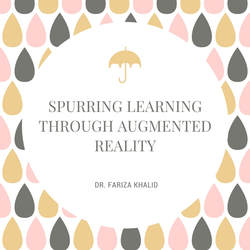
This is mine. You guys can try to scan my trigger image :)
